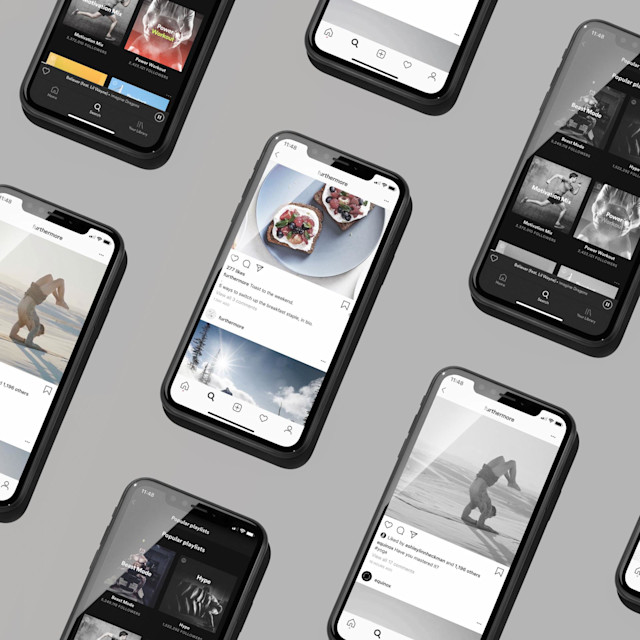Color is one cause of excess screen time.
The gist:
Setting your phone to black-and-white mode is a good way to reduce screen time. On most phones, you can do this in the accessibility section under settings. For example, on an iPhone, go to settings, general, accessibility, and display accommodations, then turn off color filters.
Expert insight:
The rainbow of hues flying off your screen can really influence your actions. “We know that color is likely very important for behavior because the brain has evolved mechanisms to compute it,” explains Bevil Conway, Ph.D., an investigator at the National Eye Institute in Bethesda, Maryland. When the light from your phone reaches your eyes, your brain gets a signal to process all the colors. Compared to a black-and-white screen, a full-color one has more information and is considered more rewarding on a neurological level, Conway says. That means you’re more likely to get sucked into your Instagram feed if you’re seeing every shade than you would if you were looking at grayscale.
The bottom line:
Your phone may seem less intriguing if you set it to black and white. Do this when you’re most likely to be distracted by it, like when you’re stressed, bored, or procrastinating, Conway says.
Photography by Jarren Vink. Styling by Wendy Schelah.